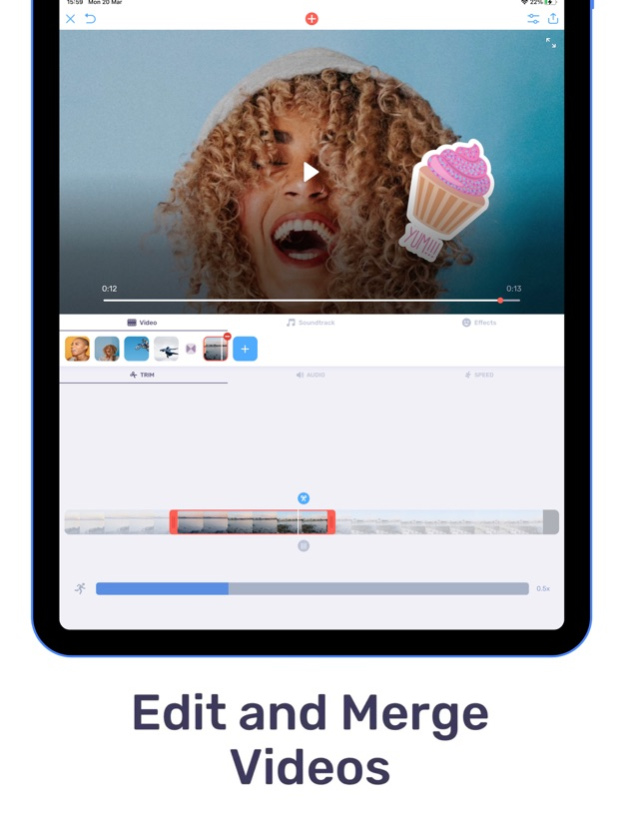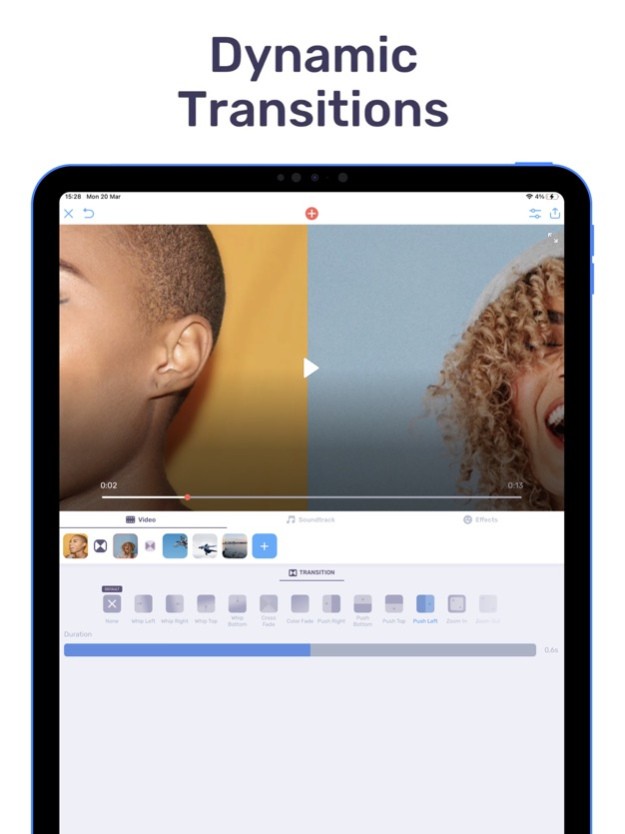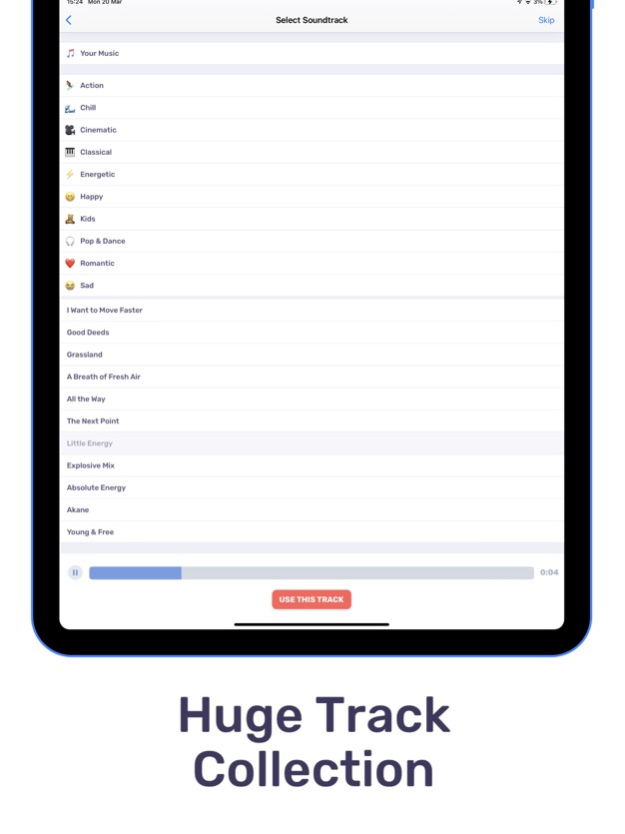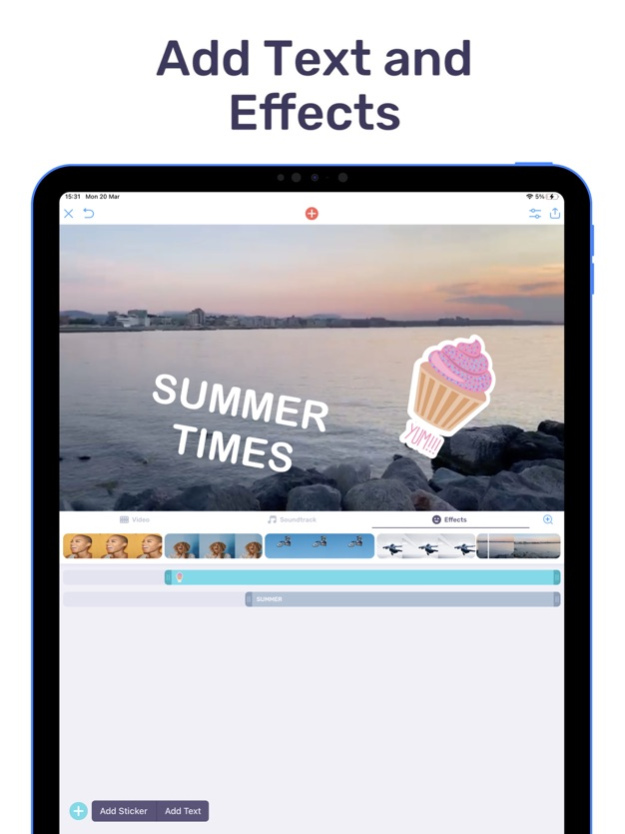Video Maker with Music Editor 3.7.5
Free Version
Publisher Description
Best App To Add Music on Video!
Make Music Video Easily!
Best Video Editing App!
• Add Unlimited background music to videos!
• Make your own music videos!
• Record your own voice over video!
• Make funny Dubsmush videos!
• Give life to your videos!
• Get more likes & views on Youtube, Instagram, Facebook or Vine!
Key Features:
==========
• Add Unlimited Music Tracks on Videos.
• Record Your Own Voice Over Video.
• Edit Video: Trim & Cut frame by frame. Remove any unwanted part of your video.
• Edit Audio: Trim, Fade-in, Fade-out.
• Huge Collection of Awesome Music Tracks.
• Volume Control For Audios.
• Video Mute/UnMute.
• Minimum Processing Time.
• Beautiful UI With Stunning Design.
• Very Easy to use.
Instructions:
=========
• Select your video to edit from gallery. (From 1st page of the App)
• Trim or Cut your videos to remove any unwanted frame. (Single Tap on Video Frame)
• Add music from your iPhone, from app’s track list or by recording. (Press on ‘+ Add Music’ Button)
• Edit & Trim audio. (Single Tap on Audio)
• Change the position of the music tracks. (Tap & Hold Tracks then Slide Left or Right)
• Save or Share your edited videos.
Fade-in Means: Gradually increase the level of audio volume at the beginning.
Fade-out Means: Gradually decrease the level of audio volume at its end.
Music Track Categories:
==================
• Free
• Club/Party
• Cinematic
• Rock
• Romantic
• Sad/Emotional
• Acoustic
• Pop
• Ambient
• Relaxing
SUBSCRIPTION INFO:
Subscribe to take advantage of the features described above.
•Subscription length: Weekly
•Your payment will be charged to your iTunes Account as soon as you confirm your purchase.
•You can manage your subscriptions and turn off auto-renewal from your Account Settings after the purchase.
•Your subscription will renew automatically, unless you turn off auto-renew at least 24 hours before the end of the current period.
•The cost of renewal will be charged to your account in the 24 hours prior to the end of the current period.
•When canceling a subscription, your subscription will stay active until the end of the period. Auto-renewal will be disabled, but the current subscription will not be refunded.
•Any unused portion of a free trial period, if offered, will be forfeited when purchasing a subscription.
Terms of service: https://bendingspoons.com/tos.html?app=1006386292
Privacy policy: https://bendingspoons.com/privacy.html?app=1006386292
Have a feature request you would like to see in a future version of the app? Do not hesitate to contact us at videomusic@bendingspoons.com
Disclaimer: You will be required to sign up for an auto-renewable In-App Purchase before you are able to access the app.
Apr 17, 2024
Version 3.7.5
Bug fixes and performance improvements.
About Video Maker with Music Editor
Video Maker with Music Editor is a free app for iOS published in the Screen Capture list of apps, part of Graphic Apps.
The company that develops Video Maker with Music Editor is Easy Tiger Apps, LLC.. The latest version released by its developer is 3.7.5.
To install Video Maker with Music Editor on your iOS device, just click the green Continue To App button above to start the installation process. The app is listed on our website since 2024-04-17 and was downloaded 19 times. We have already checked if the download link is safe, however for your own protection we recommend that you scan the downloaded app with your antivirus. Your antivirus may detect the Video Maker with Music Editor as malware if the download link is broken.
How to install Video Maker with Music Editor on your iOS device:
- Click on the Continue To App button on our website. This will redirect you to the App Store.
- Once the Video Maker with Music Editor is shown in the iTunes listing of your iOS device, you can start its download and installation. Tap on the GET button to the right of the app to start downloading it.
- If you are not logged-in the iOS appstore app, you'll be prompted for your your Apple ID and/or password.
- After Video Maker with Music Editor is downloaded, you'll see an INSTALL button to the right. Tap on it to start the actual installation of the iOS app.
- Once installation is finished you can tap on the OPEN button to start it. Its icon will also be added to your device home screen.